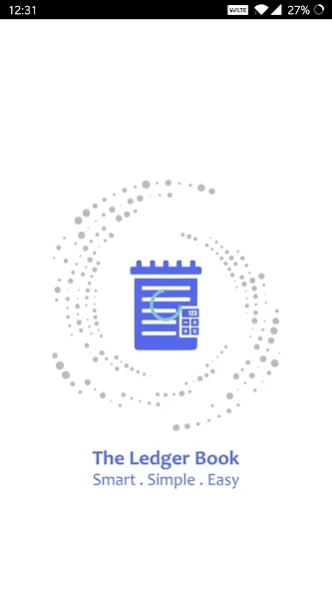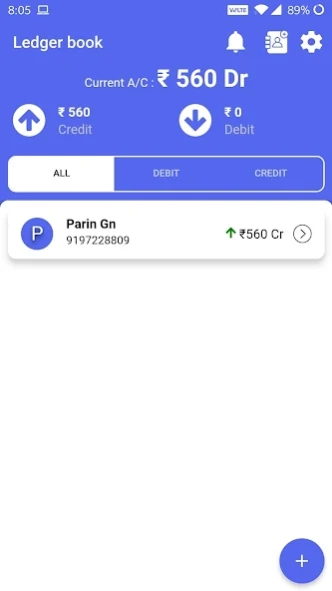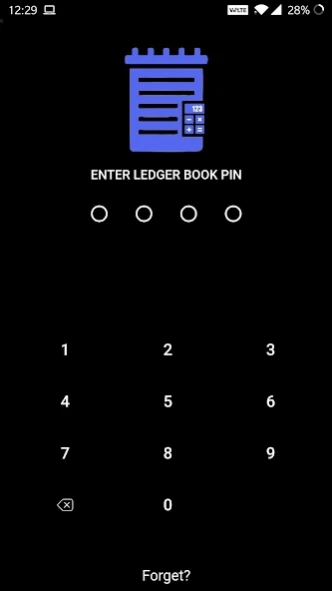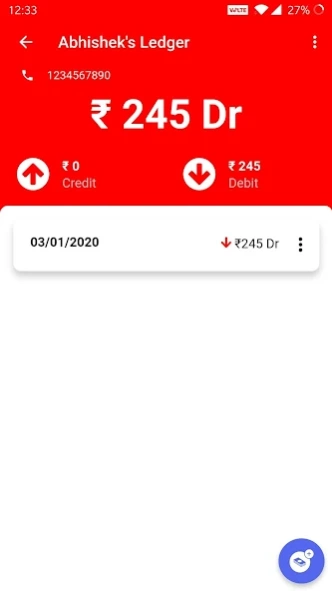The Ledger Book 0.0.4
Free Version
Publisher Description
The Ledger Book - Smart - Simple - Easy - Advance way to manage your Ledger and your Cash flow
Ledger Book provides following features,
- Google Drive Cloud Backup and Cloud Restore
- Showing Current Balance Dashboard
- Red and Green Colors for CR & DR entries
- Edit and Delete Entry within Ledger / Accounts
- Total Credit Debit Summary withing Ledger / Accounts
- If you Forget Pin - call us on +91 261 266 5403
- Share whole Entries of Ledger / Account
- Simple Design And Navigation
- Improved Backup & Restore - Backup Manager to Local
- Add an Account directly from Contact Book
- Shortcut Icon for New Transaction / Accounts
- Add Transaction from Ledger
- Search Account
- Directly Call Party (Account) from App
- 4-Digit Pin Setting for your Security
- 3 Column Cr-Dr Account Book
The Ledger Book is to maintaining your credit debit accounts and personal ledger of daily expenses or Credits/Debits.
Get summary of cash flow and due reminders.
Create account with details to maintain Ledger and cash book.
Maintain credit / debit transaction (entry) for account within General Ledger or Account Book.
Get Summary of current Credit Debit Summary on Dashboard like Current Account.
Quick Review with Account Balance Summary for All Accounts.
Password authenticated for Security.
Download ledger book app for free, you don't have to pay anything for managing all your ledgers and reminders. We'll be glad to have your rating.
Or Write us on ledgerbook@gnhub.com or call us on +91-261-266-5403 for any queries or suggestions.
About The Ledger Book
The Ledger Book is a free app for Android published in the Office Suites & Tools list of apps, part of Business.
The company that develops The Ledger Book is Generation Next. The latest version released by its developer is 0.0.4.
To install The Ledger Book on your Android device, just click the green Continue To App button above to start the installation process. The app is listed on our website since 2020-03-27 and was downloaded 3 times. We have already checked if the download link is safe, however for your own protection we recommend that you scan the downloaded app with your antivirus. Your antivirus may detect the The Ledger Book as malware as malware if the download link to gnhub.ledgerbook.pro is broken.
How to install The Ledger Book on your Android device:
- Click on the Continue To App button on our website. This will redirect you to Google Play.
- Once the The Ledger Book is shown in the Google Play listing of your Android device, you can start its download and installation. Tap on the Install button located below the search bar and to the right of the app icon.
- A pop-up window with the permissions required by The Ledger Book will be shown. Click on Accept to continue the process.
- The Ledger Book will be downloaded onto your device, displaying a progress. Once the download completes, the installation will start and you'll get a notification after the installation is finished.